TeeSpy’s Engagement Rates – How to Bypass Hidden Sales
A lot of social networks are making major changes and giving vendors the option to hide their sales. Now, there is one way around it, and that is to look for a T-shirt campaign’s engagement instead of sales. Because of this, the new Engagement option was added in the drop down tab of Hot Campaigns Tab in the TeeSpy Dashboard. Like every other feature on the browser app, you can also input the time period for which you wish to see your campaign results.
To make things a bit easier, there is also a new column added to the Campaign Table – the Tipped column. This is a feature that shows if a campaign really did reach its goal or not.
The Engagement column you will see next to it is added to the Campaign Table by default. Just as you were able to optimize searches by inputting the number of sales in your campaign search, you can now optimize them by inputting the rate of engagement.
The sellers of different platforms have a legal right to hide their sales so there really is no way around to getting the sales figures for such campaigns.
TeeSpy is constantly making updates to its browser app, to ensure that our users are able to view T-shirt designs and campaigns that are gaining popularity with their target market.

