Research Audience Views with TeeSpy’s Facebook Interest Tool
Started working with the browser app and wondering how to use it in sync with other platforms? Well rack your brains no more; here is how you can make use of the Facebook Interest Tool on TeeSpy.
How It Works
Once you download the TeeSpy App, all you have to do from there is to click on Marketing, and then choose Facebook Interests from the drop down list. This leads to a search tab. The ‘Interests’ in question are the genres or the areas of interest that you can search here; things that are targetable on Facebook, which if you think about it is almost everything now, thanks to the social network’s wide spread use and exposure.
But enough about that, try inserting something super popular, like the name of a band or a TV series you like. Once you click on the search icon, the page will showcase the number of views the certain interest yields. But get this? That’s not all, this tool also gets you a list of several other interests that are related to your primary interest and all the views that those Interests yield.
Flex For Facebook
The great thing about Flex for Ads on Facebook is that you can intertwine all these interests in the same ad, and be able to reach an audience that you might not have been able to hit before with your primary Interest term.
Now going back to the TeeSpy page you can export all the results you have found into another tab where all the terms are listed together. This list helps you when using the Audience Insight tool on Facebook. This is one tool that keeps updating all the time so you need to be in the know about the new stuff that they are constantly adding.
The whole point about using Interests here is so that you can filter out those views. Plus, it’s super efficient. Facebook will tell you exactly where these viewers come from, and you can narrow down to your specific target audience and not the generally global market that you may not be aspiring to reach out to at all.


